|
Credited amounts are never added to credit card balances. Parallels H-Sphere can't put money
on credit cards. Instead, credited amounts are put on the account balance.
To credit a fixed amount to an account:
- Find the account using the Search utility.
- Click the Credit icon in the Billing column.
- Enter the amount:
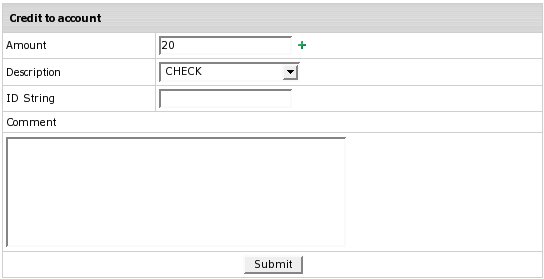
- Amount: don't enter negative amounts;
instead, debit the account.
- Description: the reason for crediting the account.
It can be Check, Manual CC Charge, Promotion and Other.
- ID String: the explanation to the transaction that will
show up in the invoice and the balance statement.
- Comment: any comment.
|