|
Preparation
Contact your hosting service provider to work with files on the host server.
1.Go to www.mainstreetsoftworks.com/p/17.html page.
2. Download the following APIs:
- www.mainstreetsoftworks.com/freedist/java_mcve-3.2.tar.gz
- www.mainstreetsoftworks.com/freedist/libmcve-3.2.2.tar.gz
3. Place these APIs somewhere on your control panel server.
4. Log into your control panel server as root user.
5. Unpack libmcve-3.2.2.tar.gz
6. Go to the libmcve-3.2.2 and follow the instructions in the INSTALL file.
7. Unpack java_mcve-3.2.tar.gz
8. Go to the java_mcve-3.2 and follow the instructions in the INSTALL file.
9. Restart Parallels H-Sphere.
Make sure that MCVE.jar is in the /hsphere/local/home/cpanel/java_rt/ directory. If not, copy this file from the java_mcve-3.2 directory.
Configuration
- Select MainStreetSoftWorks in the Add New Gateway box.
- Click the Add button.
- Fill out the form that appears:
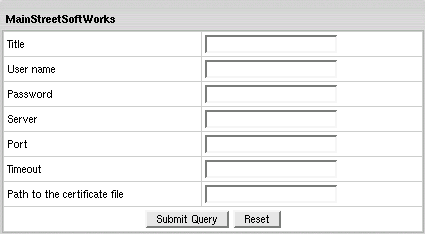
- Title: give a name to this MainStreetSoftWorks connection
- Username: enter the name given to you by MainStreetSoftWorks provider
- Password: the password which comes with login/username
- Server: the name of the MainStreetSoftWorks server
- Port: the port of the MainStreetSoftWorks server
- Timeout: minutes to wait for the server reply before merchantgateway API fails with IOException
- Path to the certificate file: on the control panel server, the path to the SSL certificate you received when you signed up with MainStreetSoftWorks
- Click Submit Query
CVV (Card Verification Value). To enable fraud protection using CVV,
enable and configure CVV support in your MainStreetSoftWorks account. More on
CVV credit card verification.
|